Account Groups
Overview
Your Premium membership to TuringTrader.com gives you access to all our best-in-class portfolios. These portfolios should address the needs of most investors. Our account groups feature, available with an Infinite membership to our site, provides additional helpful features, which are especially useful for investors with many accounts or more sophisticated needs.
In particular, our account groups feature allows investors to:
- Create custom meta-portfolios: By grouping several of our strategies, investors can create their own meta-portfolios. These groups offer the same diversification benefits as our All-Stars portfolios but more control.
- Consolidate asset allocation: Investors can review the consolidated asset allocation for their account groups. This information can then be used to trade the groups at once or to analyze the group's exposure to the various assets.
- Consolidate charts and metrics: Investors can run a backtest to simulate their account groups' historical performance. This information helps gather deeper insight into recent risks and returns and optimize the portfolio composition accordingly.

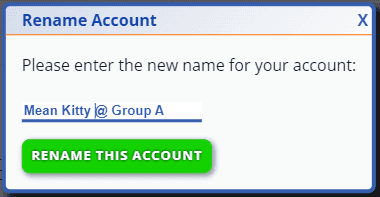
Creating Account Groups
Creating an account group is straightforward:
- Go to your dashboard
- Open an account you'd like to add to the group
- Click the pencil icon next to the account name
- Append an at-sign followed by the name of your group to the account. You can add spaces for readability if you like
- Go back to the dashboard
- Repeat steps 2-5 for any other account you want to add to the group
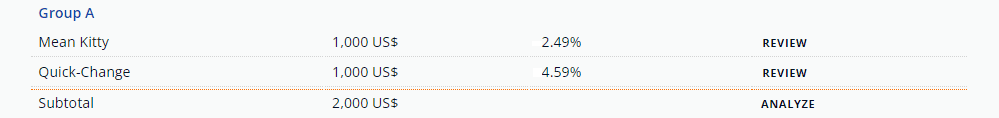
You should now see the account group on your dashboard. Note that you can adjust the allocation to the group's tranches by editing the value for the individual accounts in the group.
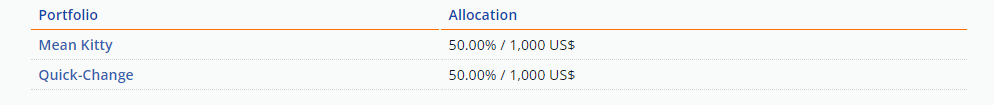
Analyzing Account Groups
Clicking the subtotal line of an account group takes you to the account group analysis screen. At the top of that screen, you can review the portfolio composition with a separate line for each strategy used in the group.
You can also analyze your total investment portfolio across all accounts or account groups. To do so, click the total line at the bottom of the table titled your investments on your dashboard.
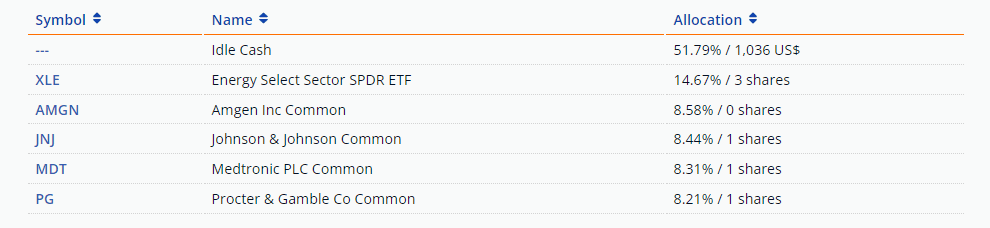
A little further down, you will find a table with the consolidated asset allocation. This table combines the assets held by all the accounts in the group, showing a single line for each stock or fund.
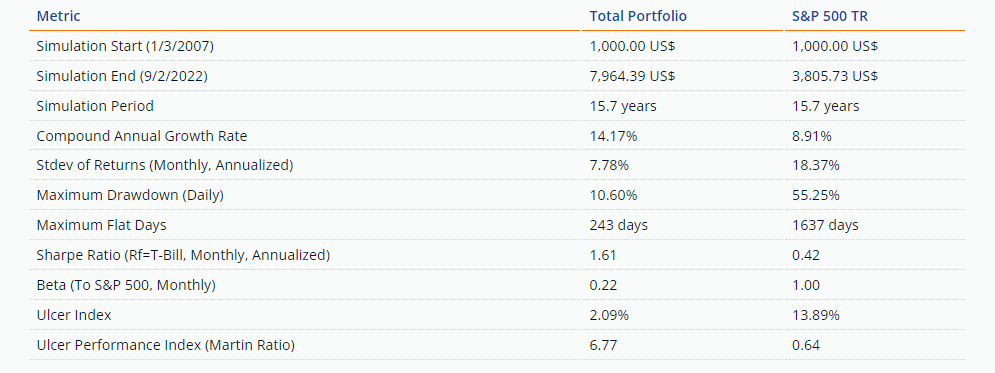
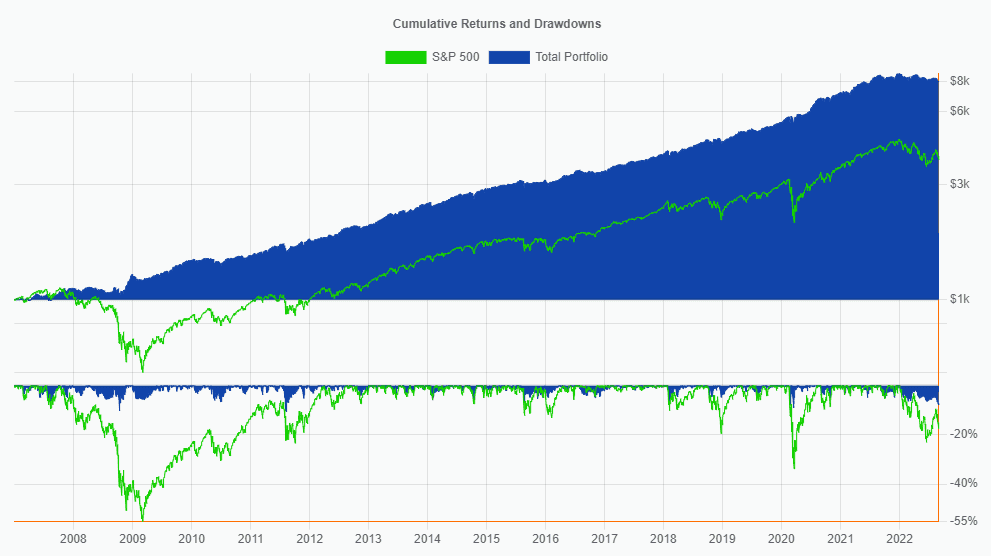
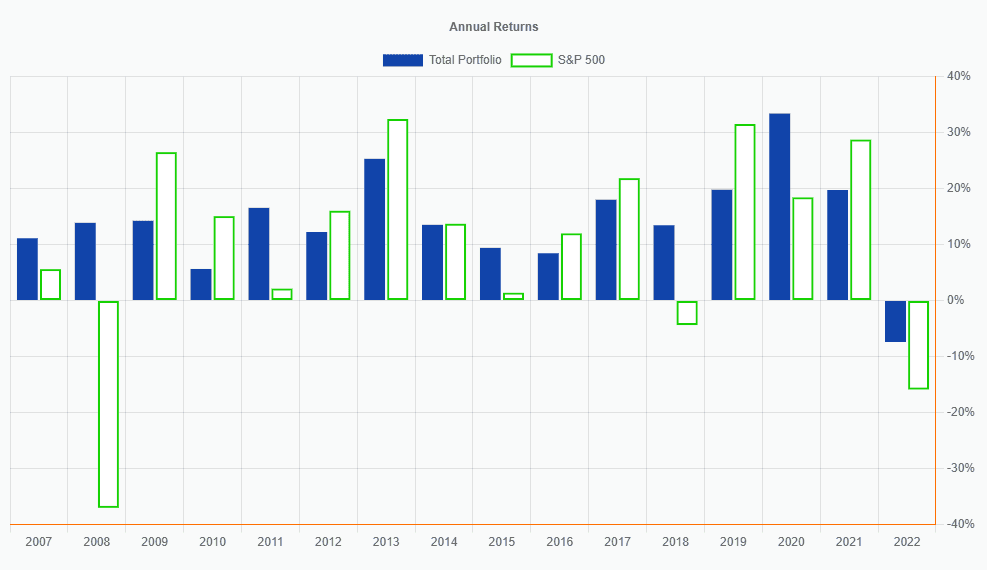
Often, investors want to analyze the historical performance of an account group. To do so, click on the run backtest button. The backtest will start, and a short moment later, a table with the account group's key metrics will appear, along with charts of the equity curve, drawdowns, and annual returns.

